As a Roon user, I don’t like the idea to use the BluOS Controller application to change settings on my M33.
The application use Rosetta 2 on Mac Mx and is rather slow.
So I want to share the following small application as a Universal Binary, it will add a menu on top of your Mac screen to do the simple things, the Hardware remote control can’t do.
It was tested using a NAD M33, it was confirmed to work with the M10V2 too, it should work with all BlueSound enabled devices but I think the Standby will only work on NAD devices.
At the first launch of the application you should see this screen:
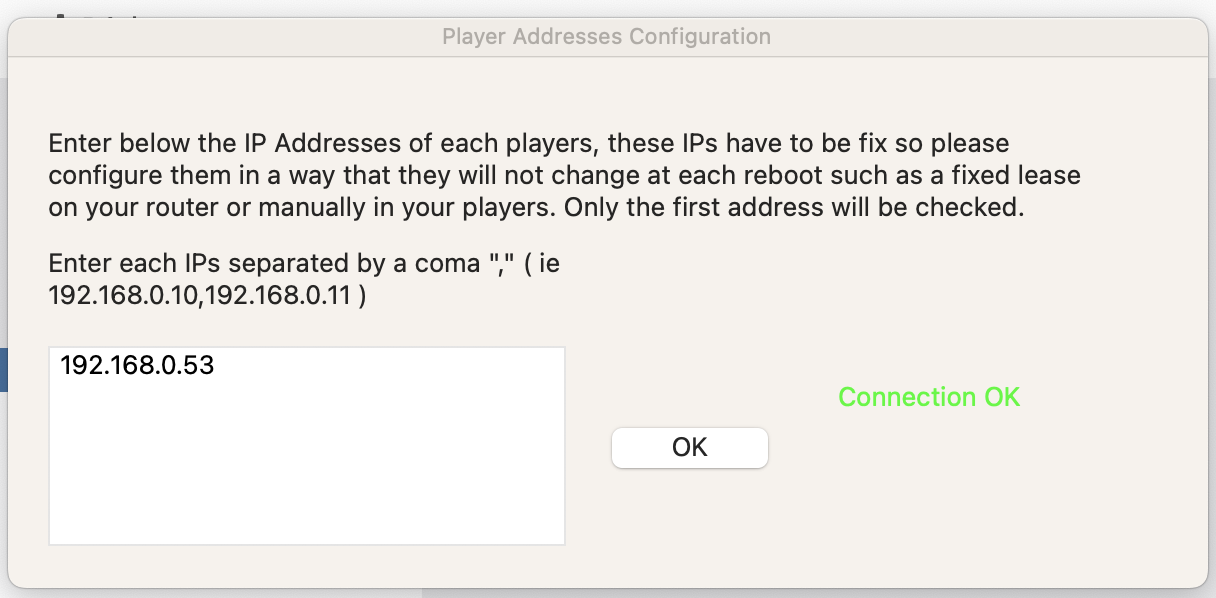
Enter the IP address of your M33 and press OK.
If the address is not correct or the player is offline, you will be asked to re-enter it until it can connect to it.
Once the address have been validated a menu will appear on top of your screen:
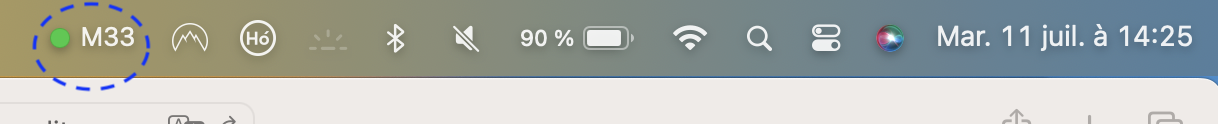
The menu name is your NAD M33 name so try to keep it as short as possible because you will fill your MacOS Topbar pretty quick and when there is no more space MacOS remove silently some items from this bar..
In the menu you will find the following:
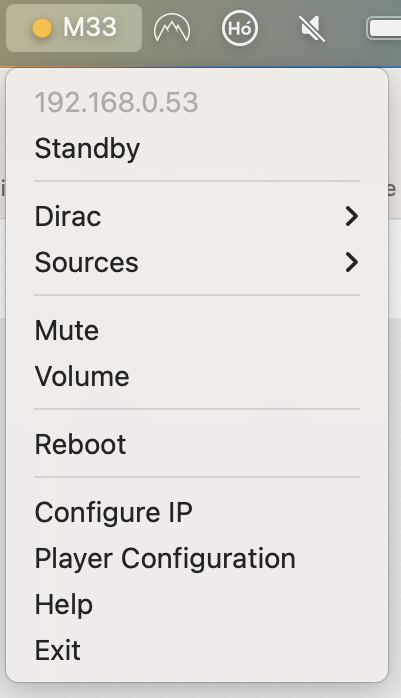
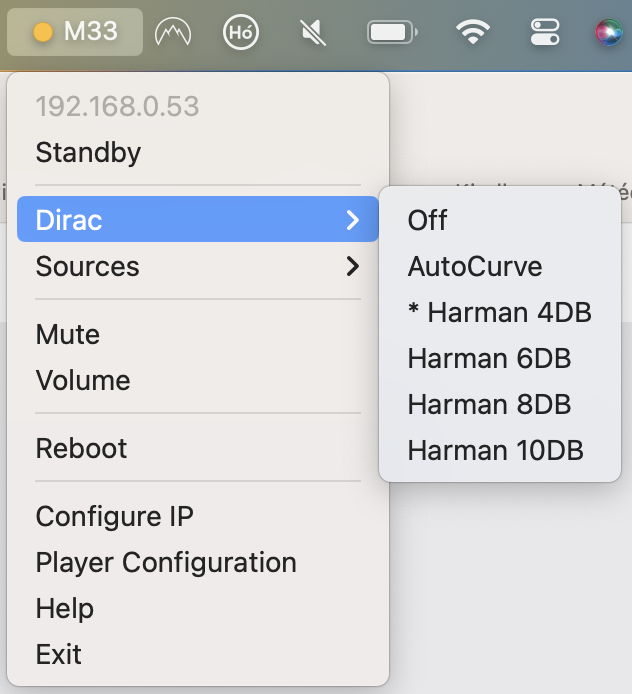
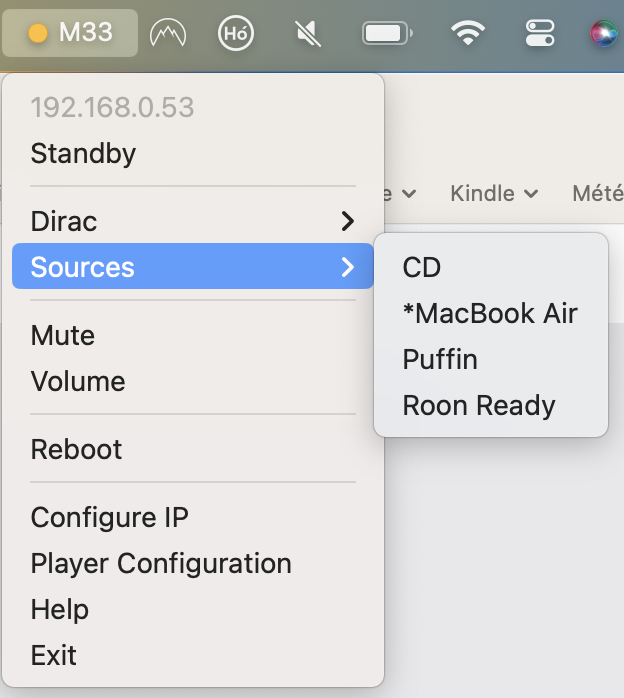
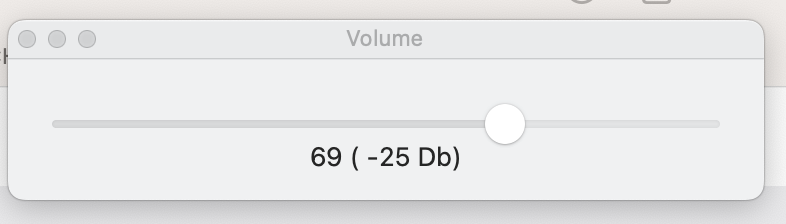
System wide hotkeys you can use to mute and control the volume:
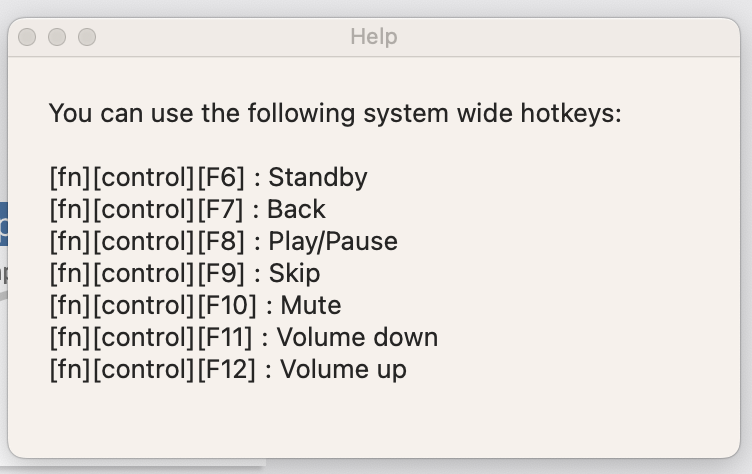
I don’t think you will need more explanations for the usage of this menu as it is pretty straitforward. The “*” means that the option is currently used in the NAD M33 ( for Mute, Sources and DIRAC )
If the NAD M33 go offline ( power off or reboot ) The menu will change to ( can take up to 30 seconds to detect availability status change ):
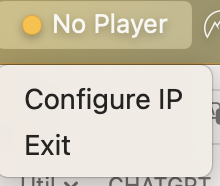
Download BluOsRemote from DropBox
11/29/2023: Fixed Sources after a BlueOs update, hopefully fixed a crash on volume manipulation and lower energy consumption when the player is offline.
08/06/2023: Added an option to hide the Dock Icon.
07/25/2023: Added a “Standby” option and a hotkey to trigger it. ( Player power up automatically on Source change or Stream play and can be turned off using this new function
07/25/2023: The “Players” menu option should only be seen when there are more than one player IP saved
07/25/2023: Added a multi device support, added hotkeys for Back, Play/Pause and Skip
07/22/2023: Increase timeout for player detection, seems to be needed for some users, probably using WIFI connection on the player
07/22/2023: Add hotkeys for Volume control see the HELP option in the menu
07/21/2023: Add Popup for Volume control
07/12/2023: Initial version
As I’m not on registered Apple developper, you will have to authorize the application to run on your Mac ( See in your Mac Security options ) This is needed only at the first launch.